As I noted in my July 1 posting ("Techno Geek Heaven"), we bought a few techy items in preparation for the China trip, including: 1) a small Dell laptop; 2) a really small camcorder; and 3) a laptop messinger bag. I thought I'd do a recap of the overall user experience for each of these items vs. my expectations. (warning: description of computer-induced frustration follows. Do not read if this will give you computer set-up flashbacks) Bottom line: I'm really happy with what we got but my fears were realized about the horrible experience of setting up new technology items. I don't know why I was disappointed with the setup process -- this experience was no different from most of the other times I have tried to set up new technology items. But I can always have my hopes and dreams, yes?
Here's the run down. First the laptop. It's a beautiful looking little thing -- it looks like Dell stole some design elements from Apple. The keyboard is a shiny platinum color and the overall look and feel is good. It feels much lighter than our other laptop. So far so good. Although I'm happy now, I must say that the "out-of-the-box" experience left a lot to be desired. Once I turned the thing on, I was bombarded by various set-up messages -- some from the MacAfee anti-virus program (the laptop came with 1 year free); some from Windows; some from Dell. I tried to stay with the various prompts and requests. If it asked me to accept terms of use, I accepted them. If it asked me to create a password, I created it. The new computer has the Microsoft Vista OS -- so I wasn't used to it. I had to go to the "help" section a number of times just to figure out where key features were (where's the e-mail application; where's the "My Computer" icon; how do I shut down?). It auto-installed an ugly lookng Dell Internet home page that I had to uninstall and replace with the clean Google News UI. It ran me through a few additional hassles -- like having me find the Microsoft Office disc among the materials shipped with the laptop and entering a 16-digit key in order to get Microsoft Word to work. But I'm not complaining! Just passing along a few observations.
I was very proud of myself that after only 5 tries, I figured out how to get the laptop to talk to our existing wireless router/DSL modem. There is a code listed on the bottom of the wireless router that I had to enter as part of my network setup. I also finally figured out that Microsoft Outlook Express is now called "Windows Mail". I struggled to configure the mail program and then I bumbled around for about an hour trying to get the mail set up properly (you need to know that the incoming mail server is "incoming.verizon.net" and the outgoing mail server is "outgoing.verizon.net". You also have to know to check the box under "tools/accounts/preferences/servers" that says "my server requires authentication". Without that, the mail won't work. I figured this out after a call to the Verizon tech help number. At one point, I was told to call a different Verizon help queue (the wireless Verizon #) to determing why the computer was not communicating properly with R's Blackberry device. After getting on that call, I was disconnected before the guy could help me. I think the Blackberry is working now, so I'll deal with that issue later if there are problems.
But don't let me sound bitter -- the main thing is that I did figure out what I needed to figure out and I'm happy with how the computer seems to be working now. But this little voice kept saying: does it have to be this hard. And I was thinking about those Apple advertisements on TV where the hip young guy mocks the older guy in the suit because his setup is so old fashioned and difficult.
As for the camcorder, it was basically the same lame out-of-the-box experience. Getting the thing to turn on and take movies was easy. Getting it connected to the PC was a royal pain. Turns out it is not compatible with the Microsoft Vista OS so I had to go to the RCA website and install a new set of .exe files. (I had no idea what I was doing -- I just kept randomly trying things until it worked - I think). I took a few sample videos yesterday and was able to view them on the computer so it appears to work fine. But I had some trouble figuring out how to share videos using e-mail or the box.net web interface. I also couldn't figure out how to publish a link to a video in our blog. I'll figure that out later, I hope -- maybe when Jim Heverin comes over on Saturday for our last pre-China travel get together. One other comment on the RCA camcorder -- although it's small and has good features, it looks like a cheap American product. Very different from the cool design that Apple does. But hey - what can I expect for $120. If the thing works and is so compact I'll actually take it with me, then I'll be happy.
Lastly, the Timbuk2 laptop messinger bag seems ok -- although I'm still not convinced a messinger bag is the most comfortable way to carry a computer and other equipment. I might be better off just going with a backpack or a wheelie laptop bag. But this isn't the fault of the messinger bag. It may be better for a trip to the local Starbucks than a trip to China with all of my carry-on items. But we'll see.
Overall, I'm HAPPY with the tech purchases. Just wish the out-of-the-box experience was better. When we get back from China and have a little more time, I do want to buy a Mac and compare the setup experience to see if Mac really is a lot better. Wouldn't it be cool if you could just take it out of the box, plug it in, and have it work?
Ok - signing off now. Tomorrow (Monday) is officially 1 week before we depart. We're ready.
J.
Subscribe to:
Post Comments (Atom)

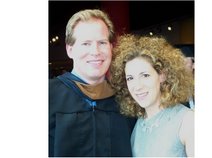
No comments:
Post a Comment